
How To Earn From Telegram In Pakistan
What is Telegram?
How To Earn From Telegram In Pakistan Telegram is an open-source messaging app known for its strong focus on user privacy and security. Unlike many other platforms, Telegram provides encrypted “secret chats” that ensure your messages are secure and cannot be accessed or forwarded by others. Users are notified if a screenshot is taken during a secret chat. Key features include:
- Secret Chats: End-to-end encrypted messages.
- Channels and Groups: Tools for creating communities and broadcasting content.
- Media Sharing: Share files of any size with no limits.
- Voice and Video Calls: High-quality communication options.
- Custom Stickers: Create and use personalized stickers.
- Message Types: Includes audio and video messages.
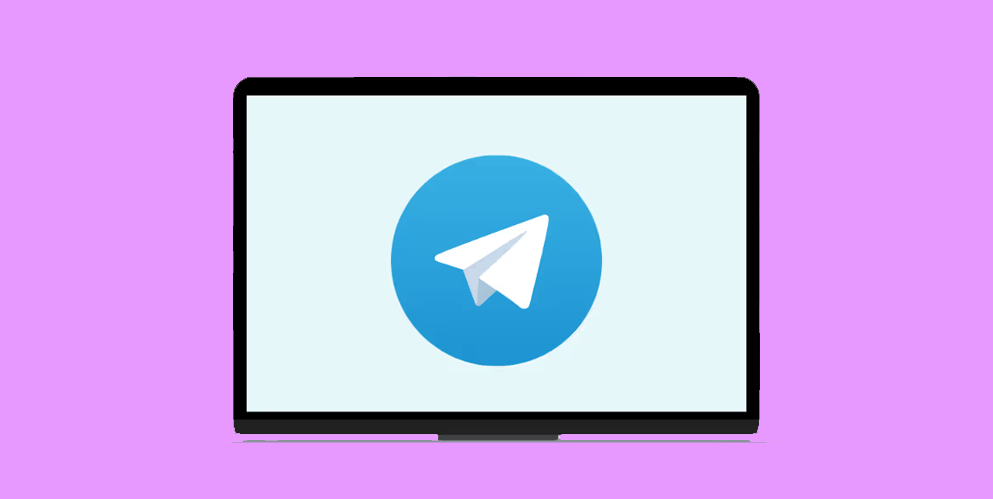
Founded in 2013 by Pavel Durov, who also created VKontakte (VK), Telegram is distinguished by its commitment to user privacy, making it a popular choice in countries such as Uzbekistan, Europe, India, Indonesia, Nigeria, Ethiopia, Kenya, and other regions in Africa and Asia. It stands as one of the fastest-growing messaging apps globally, following WhatsApp and Facebook Messenger.
What is a Telegram Channel?
A Telegram channel is a broadcast tool for sharing content with subscribers. It functions similarly to a Facebook group, allowing for one-way communication where only administrators can post content. Subscribers can view posts, participate in polls, and interact with links, but cannot contribute their own content. Channels are ideal for:
- Broadcasting Themed Content: Share posts, images, special offers, etc.
- Tracking Engagement: Monitor post views and subscriber interactions.
What is a Telegram Group?
A Telegram group is a chat space where multiple members can exchange messages. It is similar to WhatsApp groups and is best suited for discussions and user interactions. Groups allow:
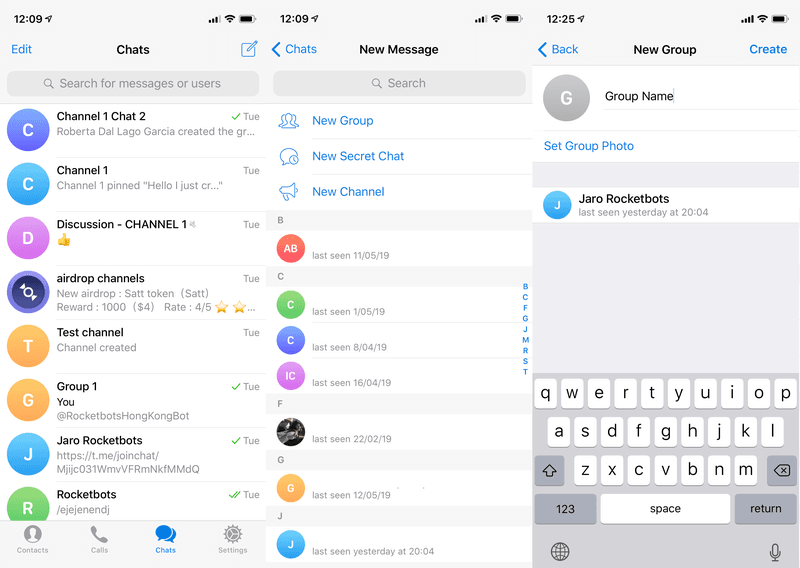
- Real-Time Communication: Multiple members can send and receive messages simultaneously.
- User-Generated Content: Collect feedback and content from users.
While channels are for content dissemination, groups are used for direct communication and engagement with subscribers.
How to Make the Most of Your Telegram Channel
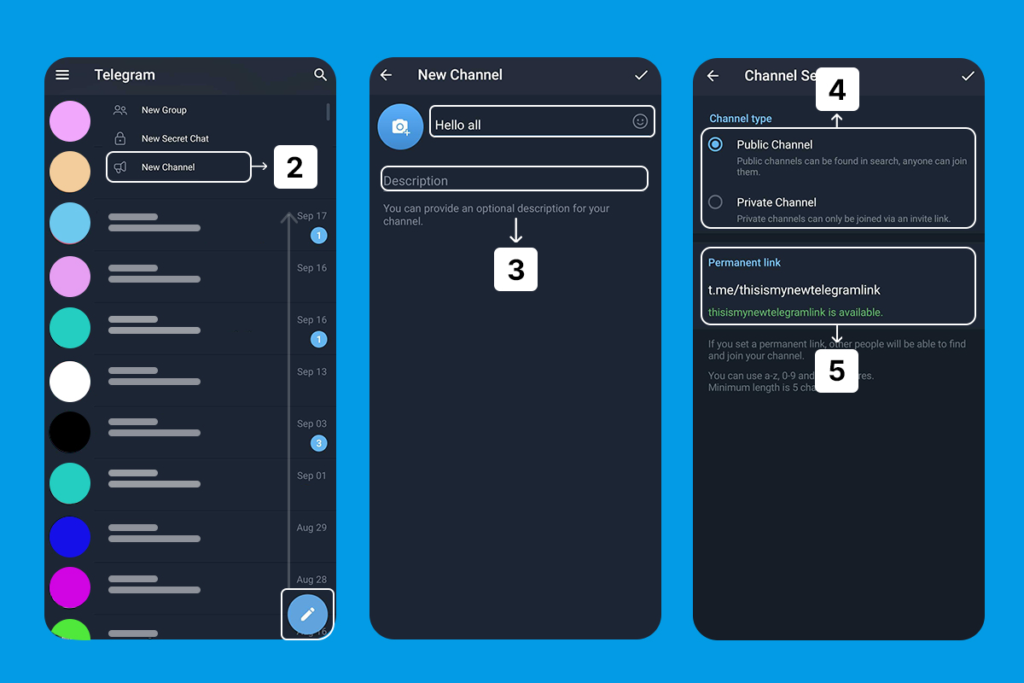
Find the Niche
Identify a specific niche for your channel to stand out. For instance, instead of a general channel about movies, focus on “comedy movies in India.” Conduct keyword research and analyze successful channels to find opportunities to differentiate yourself.
Design a Clean Logo
Create a simple and clean logo for your channel. Avoid complex designs or photos. A well-designed logo helps in building a professional image.
Optimize Your Channel Name
Include relevant keywords in your channel name to improve discoverability. For example, name your channel “Robot Toys for Dogs in India” rather than a vague title.
Post Consistently
Maintain a regular posting schedule to keep subscribers engaged. Infrequent updates can lead to a loss of followers.
Avoid Overposting
Balance your posting frequency to avoid annoying subscribers with too many notifications. Overposting can result in users muting your channel.
Publish Unique Content
Create and share original content. Avoid copying from other sources and ensure you respect copyright rules. Unique content is more likely to go viral.
Use Telegram Bots
Automate tasks with Telegram bots, such as answering FAQs, processing orders, and managing subscriptions. Bots can streamline operations and enhance efficiency.
Create Both a Channel and a Group
Consider creating both a channel for broadcasting content and a group for interactive discussions. This dual approach can maximize engagement and content delivery.
Promote Other Social Media Links
Share links to your other social media platforms within your Telegram channel. This helps in maintaining contact with your audience across different platforms.
Maintain Your Channel’s Focus
Stick to your channel’s original theme to avoid confusing your audience. If you wish to change the focus, create a new channel and promote it separately.
How to Earn from Telegram
How To Earn From Telegram in Pakistan 2024
In Pakistan, you can monetize your Telegram channel or group by leveraging various strategies. These include:
- Selling Products or Services: Promote and sell directly through your channel.
- Selling Ads: Offer advertising space to other businesses.
- Affiliate Marketing: Promote products from affiliate programs and earn commissions.
- Paid Subscriptions: Offer exclusive content for a subscription fee.
How To Earn from a Telegram Channel
Monetizing a Telegram channel can be achieved through:
- Selling Products/Services: Promote and sell your own products or services.
- Advertising: Sell ad space within your channel.
- Affiliate Marketing: Earn commissions by promoting third-party products.
- Paid Memberships: Charge for access to exclusive content.
How To Earn from Telegram Bot
Telegram bots can help automate and monetize your channel by:
- Handling Orders: Automate the order collection and processing.
- Providing Customer Support: Answer frequently asked questions and provide instant support.
- Processing Payments: Facilitate transactions within your channel.
How To Earn Without Investment
You can start earning from Telegram without any initial investment by:
- Utilizing Free Bots: Use free Telegram bots to automate tasks.
- Cross-Promotion: Partner with other channel owners for mutual promotion.
- Leveraging Existing Contacts: Share your channel with friends and family to build an initial audience.
How To Earn in India
In India, monetization strategies for Telegram include:
- Selling Ads: Charge for advertising space in your channel.
- Affiliate Marketing: Promote products through affiliate links.
- Paid Content: Offer exclusive content through paid subscriptions.
How To Earn from Telegram Game
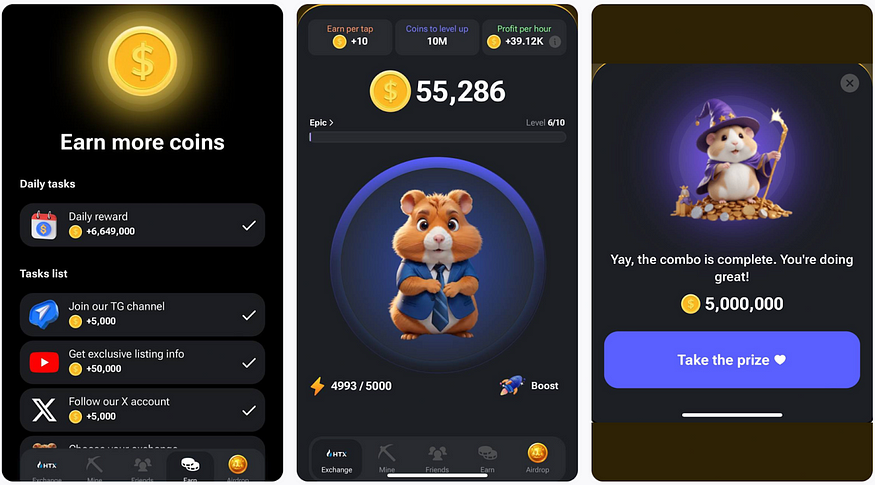
Monetizing through games on Telegram can involve:
- In-Game Purchases: Offer in-game items or features for purchase.
- Promoting Gaming Content: Create and share gaming-related content and charge for promotions.
How To Earn from Telegram Ads
Monetize your Telegram channel by selling advertising space. Pricing typically depends on the number of subscribers and the visibility of the ad. Channels with large followings can earn substantial income from ad sales.
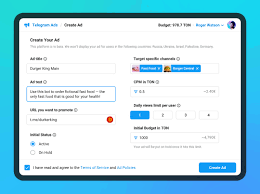
How to Grow Your Telegram Channel
1. Share with Friends
Share your channel link with friends and family to get initial subscribers.
2. Cross-Promote
Collaborate with other Telegram channels to exchange promotional posts.
3. Promote on Social Media
Advertise your channel on various social media platforms and forums.
4. Invest in Paid Advertising
Purchase ads in other channels to boost your visibility.
5. Buy Real Members
Purchase real, active members from trusted services to quickly grow your subscriber base.
Frequently Asked Questions
How to create a Telegram channel?
Go to the menu tab on Telegram, select ‘New Channel,’ enter a name and description, upload an icon, choose the channel type (public or private), and add subscribers.
How to earn money from Telegram?
Monetize by selling ads, promoting products/services, offering paid subscriptions, or selling your channel.
Can you make money with Telegram?
Yes, Telegram provides several monetization opportunities.
How much can I make with a Telegram channel?
Earnings depend on the channel’s size and monetization method. Channels with over 100,000 members can potentially earn around $2,000 per month.
How to earn money with Telegram in India?
Explore opportunities like selling ads, products, or services, and offering paid subscriptions.
Does Telegram pay for channels?
No, Telegram does not offer direct payments for channels. Monetization must be achieved through external methods.
How does Telegram make money?
Telegram is funded by donations from investors and organizations.
How to boost revenue on Telegram?
Focus on selling ads, products, or subscriptions and grow your channel for higher income.
What are the best Telegram monetization strategies?
Top strategies include selling ads, promoting products, offering paid subscriptions, and selling channels.
Certainly! Here’s a guide on how to use Telegram on a PC in Pakistan:
How to Use Telegram on a PC in Pakistan
Telegram is a versatile messaging app that can be used not only on smartphones but also on PCs. Using Telegram on your PC can enhance your messaging experience with a larger screen, full keyboard, and more robust features. Here’s how you can set it up and make the most of it in Pakistan:

1. Download and Install Telegram for PC
a. Visit the Official Telegram Website
Go to the Telegram website and click on the “Download” section.
b. Choose the Appropriate Version
You’ll see options for different platforms. Select “Telegram for Windows” if you’re using a Windows PC. For macOS, choose “Telegram for macOS.” If you’re using Linux, select the Linux version.
c. Download the Installer
Click on the download link to get the installer file.
d. Install Telegram
Once the file is downloaded, open it and follow the on-screen instructions to install Telegram on your PC.
2. Set Up Your Telegram Account
a. Open Telegram on Your PC
Launch the Telegram app that you just installed.
b. Log In
You will be prompted to log in using your phone number. Enter your phone number and click “Next.”
c. Verify Your Account
You will receive a confirmation code on your mobile Telegram app or via SMS. Enter this code into the PC app to verify your account.
d. Sync Your Contacts
Once logged in, Telegram will sync your contacts and chat history from your mobile app to your PC.
3. Explore Telegram Features on PC
a. Chat Management*
You can view and manage your chats, send and receive messages, and create new chats directly from your PC. The larger screen makes it easier to multitask and manage multiple conversations simultaneously.
b. Media Sharing
Easily share files, images, and videos. Telegram on PC allows you to drag and drop files for quick sharing.
c. Voice and Video Calls
Use your PC’s microphone and camera for voice and video calls. Click on the contact or group you want to call, and select the call options available.
d. Customizing Settings*
Adjust your notification preferences, theme, and other settings through the settings menu on your PC.
4. Using Telegram Web
If you prefer not to download the app, you can use Telegram Web:
a. Open Your Browser
Go to Telegram Web.
b. Log In
Enter your phone number and follow the same login process as described for the desktop app.
c. Access Your Chats
Once logged in, you can access your chats, send messages, and use most of Telegram’s features directly from your browser.
5. Troubleshooting Common Issues
a. Connection Problems
Ensure you have a stable internet connection. Check your firewall or antivirus settings if you’re facing connectivity issues.
b. Sync Issues
If chats are not syncing properly, try restarting the app or logging out and back in.
c. Update Telegram
Ensure you have the latest version of Telegram installed for the best performance and feature updates.
6. Security Tips
a. Enable Two-Step Verification
Add an extra layer of security to your account by enabling two-step verification in your Telegram settings.
b. Be Cautious with Links and Files
Be wary of suspicious links and files from unknown sources to avoid security risks.
c. Keep Your Software Updated
Regularly update Telegram and your operating system to protect against vulnerabilities.
Using Telegram on your PC can greatly enhance your communication experience by providing a more convenient interface and the ability to manage multiple conversations more effectively. Whether you’re in Pakistan or anywhere else, following these steps will help you get started with Telegram on your PC.







One Comment