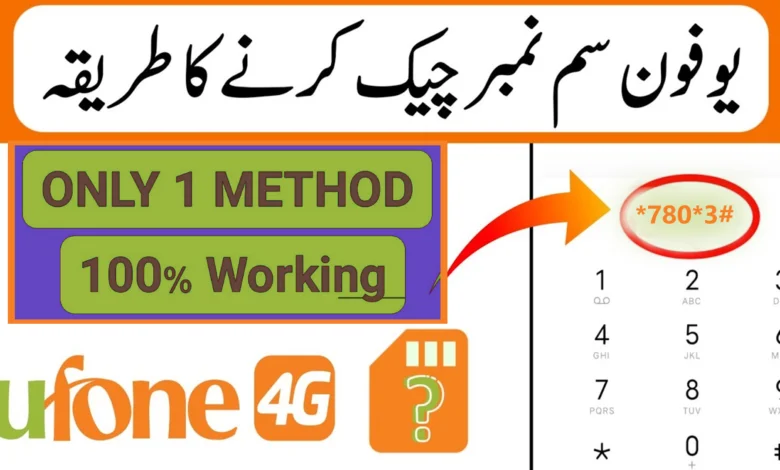
Tech and Telecom
how to check my ufone number
how to check my ufone number Your Ufone SIM number will be displayed on your mobile screen for free.
| Description | Dial Code | Price | Other Codes |
|---|---|---|---|
| Check Ufone Number | *780*3# | Free | *1# |
how to check my ufone number
Steps to check your Ufone number:
- Dial
*780*3#on your Ufone SIM. - Press the call button.
- Your Ufone SIM number will be displayed on your mobile screen for free.
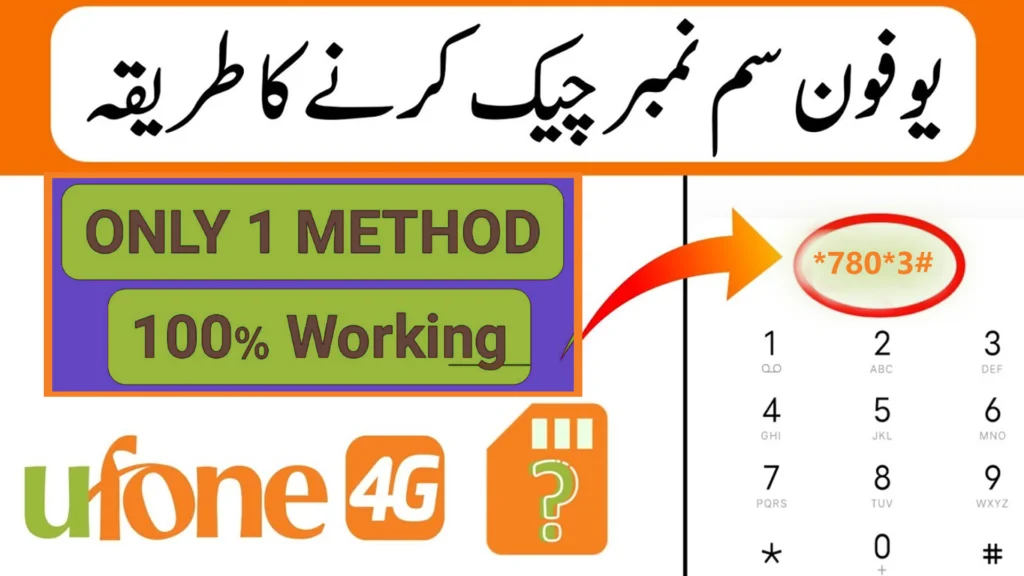
Terms and Conditions:
- You can only check the number for an active Ufone SIM; inactive SIMs may not work.
- Codes are subject to change by Ufone; please check the official website or call Ufone helpline for updated information.
how to check my ufone number
How To Check My Zong Number
Follow Us






