
5 Best Downloader For Android 2024
In today’s fast-paced world, having a reliable 05 best downloader for Android devices is essential for quickly and efficiently managing your files, videos, and more. Whether you’re downloading large files or need a tool to manage multiple downloads simultaneously, choosing the right downloader can make a big difference. Here, we’ve compiled a list of the 5 best downloaders for Android in 2024, ensuring you have the best tools at your fingertips.
5 Best Downloader For Android

1. FDM (Free Download Manager)
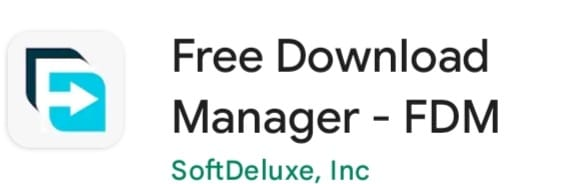
FDM, or Free Download Manager, is a powerful tool that allows you to download files of any type quickly and efficiently. It supports multiple protocols, including HTTP, HTTPS, and BitTorrent, making it a versatile option for all your downloading needs. With FDM, you can resume broken downloads, schedule downloads, and even organize them into folders for easy access.

Free Download Manager Official Website
Download FDM from Google Play
2. ADM (Advanced Download Manager)

Advanced Download Manager, or ADM, is a feature-rich downloader that allows you to download files in the background while you continue using your device for other tasks. ADM supports multi-threading, which speeds up the download process, and also provides options to pause and resume downloads as needed.
Advanced Download Manager Official Website
3. IDM

1DM (formerly IDM) is one of the fastest downloaders available for Android, offering speeds up to 500% faster than regular downloads. It supports multiple file formats and allows you to download files directly from your browser. 1DM also includes a smart download manager that automatically detects downloadable files from web pages.
1DM Official Website
Download 1DM from Google Play
4. Download Accelerator Plus
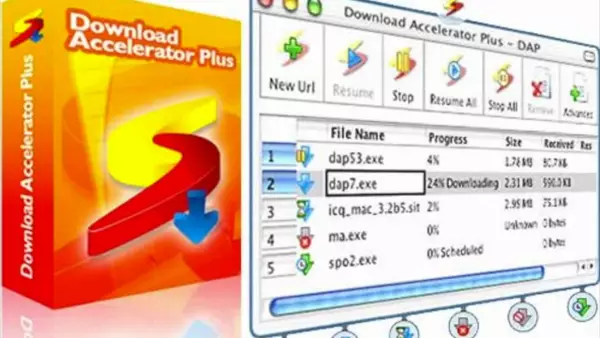
Download Accelerator Plus (DAP) is a user-friendly downloader that not only accelerates your downloads but also allows you to preview media files as they are being downloaded. DAP is perfect for users who want to download and watch videos or listen to music without waiting for the entire file to finish downloading.
Download Accelerator Plus Official Website
Download DAP from Google Play
5. M Downloader

M Downloader is a lightweight yet powerful downloader that supports a wide range of file types and download protocols. It’s particularly popular for its clean interface and the ability to download files in the background without slowing down your device. M Downloader is ideal for users looking for a simple and effective downloading tool.
M Downloader Official Website
Download M Downloader from Google Play
Detailed Features of Free Download Manager (FDM)
Remote Control
With Free Download Manager (FDM), you can manage your downloads remotely. Whether you’re using a PC or Mac, as long as FDM is installed on both your Android device and your computer, you can create new downloads from your Android device no matter where you are.
Add-on Support
FDM supports add-ons that allow you to download files and videos from various websites, expanding its functionality and ensuring you can grab the content you need with ease.
BitTorrent Support
FDM includes robust support for the BitTorrent protocol, enabling you to download torrent files directly within the manager, making it a versatile tool for all types of downloads.
Enhanced Audio/Video Files Support
One of FDM’s standout features is its ability to preview audio and video files before they are fully downloaded. Additionally, you can convert the file format after the download is complete, providing flexibility for media management.
Download Acceleration
FDM speeds up your downloads by splitting files into multiple sections and downloading them simultaneously. This ensures that you’re utilizing your internet connection to its fullest, leading to faster download times.
Resuming Broken Downloads
If your download is interrupted, FDM has you covered. It can resume broken downloads from where they left off, saving you from starting over and ensuring you don’t waste time or bandwidth.
Smart File Management and Powerful Scheduler
With FDM, you can organize your downloaded files easily by sorting them into predefined folders based on their type. The smart scheduler allows you to start and pause downloads at specific times and even automate other actions like launching applications or managing your internet connection.
Adjusting Traffic Usage
FDM offers several traffic usage modes, allowing you to manage your internet bandwidth effectively. You can browse the internet and download files simultaneously without compromising performance.
Multilanguage Support
FDM is a globally accessible tool, translated into 24 languages, including Arabic, French, Japanese, Korean, Portuguese, Russian, and more. This ensures users from around the world can navigate and use the software comfortably.
Absolutely Free and 100% Safe
FDM is completely free to use and does not include any ads. This makes it a great option for users looking for a cost-effective, ad-free downloading experience.
Special Features in Version 6.x
- Cross-platform Support: FDM is available on Windows, macOS, Android, and Linux, ensuring a seamless experience across different devices.
- Modern Interface: The user interface in version 6.x is more streamlined and user-friendly, making configuration and usage simpler and more intuitive.
Special Features in Version 3.9
- GNU General Public License: FDM is released under the GNU Public License, making it open-source and freely available for modification and distribution.
- Portable Mode: For users who need to use FDM on multiple computers, the portable mode allows you to create a version that can be run without installation, maintaining your settings across devices.
- Site Explorer: This tool lets you explore the folder structure of websites and download the files or folders you need directly.
- HTML Spider: Download entire web pages or websites with HTML Spider, with the option to specify the types of files you want to download.
- Simultaneous Downloading from Several Mirrors: FDM can download files from multiple mirrors simultaneously, improving download speeds and reliability.
- Zip Files Partial Download: Only need a specific part of a large zip file? FDM allows you to download just the portion you need, saving time and data.
- Active Spyware and Adware Protection: FDM includes a community-driven feature where users can share their experiences with files, helping protect against malicious content.
Supported OS
FDM is recommended for use on Windows XP/Vista, but also supports later versions of Windows, macOS, Android, and Linux.
Free Download Manager Official Website
Download FDM from Google Play
Advanced Download Manager Torrent Downloader APK
Comprehensive Download Manager
Advanced Download Manager (ADM) Torrent Downloader is a powerful download manager application developed by Russian software developer DimonVideo. This tool is designed to handle various file formats and provides users with a seamless downloading experience directly on their Android devices. The app is lightweight, fully functional, and available for free without any subscription fees, making it an excellent choice for users looking for a reliable downloader.
Fast and Flexible Downloads
ADM offers ultra-fast download speeds and gives you control over your bandwidth, allowing you to optimize transfers based on your smartphone’s battery or connection status. For instance, when downloading large files, ADM ensures that it doesn’t consume all the available bandwidth, making it possible to continue using your device for other tasks.
If you’re dealing with an unstable connection, ADM allows you to break down files and download them in multiple pieces. This feature saves both data and time, leading to quicker and more efficient downloads. Additionally, ADM supports simultaneous downloading, meaning you can download multiple files at once, thanks to its built-in smart multithreading algorithms.
For downloads that are less of a priority, ADM gives you the flexibility to pause them when multiple files are downloading. You can also set specific times for these downloads to resume. The app is smart enough to pause downloads automatically when your battery is low, and it allows you to set file limits when you’re on a limited data network.
An Impressive Mobile Download Manager
ADM Torrent Downloader stands out as a great alternative to other download managers, particularly for users who find other options too complicated or slow. It offers excellent download speeds, ease of use, and practical features, all while being completely free to use.
Advanced Download Manager Official Website
Download ADM from Google Play
1DM (Formerly IDM)
Overview and Key Features
1DM, formerly known as IDM (Internet Download Manager), is a highly efficient download manager for Android that significantly boosts download speeds by up to 500%. It supports a wide range of file formats, making it a versatile tool for downloading everything from documents to media files. The app is designed with a smart download manager that allows users to pause, resume, and schedule downloads according to their convenience.
Smart Download Management
1DM’s smart management features enable users to handle multiple downloads simultaneously without slowing down their devices. It splits files into smaller parts, downloading them concurrently to maximize speed. The app also includes an option to download only over Wi-Fi, ensuring you don’t accidentally consume mobile data.
User-Friendly Interface
The user interface of 1DM is intuitive and easy to navigate, with a clean design that makes it accessible even for beginners. The app also offers a built-in browser to help users locate downloadable content directly within the app.
1DM Official Website
Download 1DM from Google Play
M Downloader
Overview and Key Features
M Downloader is a lightweight and efficient downloader designed specifically for Android devices. It supports various file types and allows for background downloads, so you can continue using your device while files are being downloaded.
Background Downloads
One of the standout features of M Downloader is its ability to handle downloads in the background, allowing you to multitask without interruptions. Whether you’re downloading large files or multiple items, M Downloader ensures that your download experience is smooth and hassle-free.
File Management
M Downloader offers excellent file management capabilities, enabling you to organize your downloads easily. The app automatically sorts files into categories, making it easier to locate and manage your downloads.
M Downloader Official Website
Download M Downloader from Google Play
Download Accelerator Plus (DAP)
Overview and Key Features
Download Accelerator Plus (DAP) is a powerful download manager that enhances download speeds by using advanced acceleration techniques. It’s designed to cater to users who need to download large files quickly and efficiently.
Download Acceleration
DAP accelerates downloads by splitting files into smaller segments and downloading them simultaneously. This method ensures that you make the most of your internet connection, resulting in faster download speeds.
Media Preview and Conversion
DAP allows users to preview media files before the download is complete, providing an opportunity to check the file’s quality. Additionally, it offers conversion options for downloaded media files, making it easy to change formats as needed.
User-Friendly Interface
The interface of DAP is designed to be user-friendly, with easy access to key features and a straightforward layout. This makes it a great option for users of all experience levels.
DAP Official Website
Download DAP from Google Play
Overview of the 5 Best Downloaders for Android in 2024
Here’s a summary of the top 5 downloaders for Android in 2024, including key features and download links:
| Downloader | Key Features | Website Link | Google Play Link |
|---|---|---|---|
| Free Download Manager (FDM) | Remote Control, BitTorrent Support, Download Acceleration, Resume Broken Downloads, Multilanguage Support | FDM Official Website | FDM on Google Play |
| Advanced Download Manager (ADM) | Fast Downloads, Multithreading, Bandwidth Control, Pause & Resume, Smart File Management | ADM Official Website | ADM on Google Play |
| 1DM | 500% Faster Downloads, Supports Multiple File Formats, Smart Download Manager | 1DM Official Website | 1DM on Google Play |
| Download Accelerator Plus (DAP) | Download Acceleration, Media Preview, User-Friendly Interface | DAP Official Website | DAP on Google Play |
| M Downloader | Lightweight, Background Downloads, Supports Multiple File Types | M Downloader Official Website | M Downloader on Google Play |






